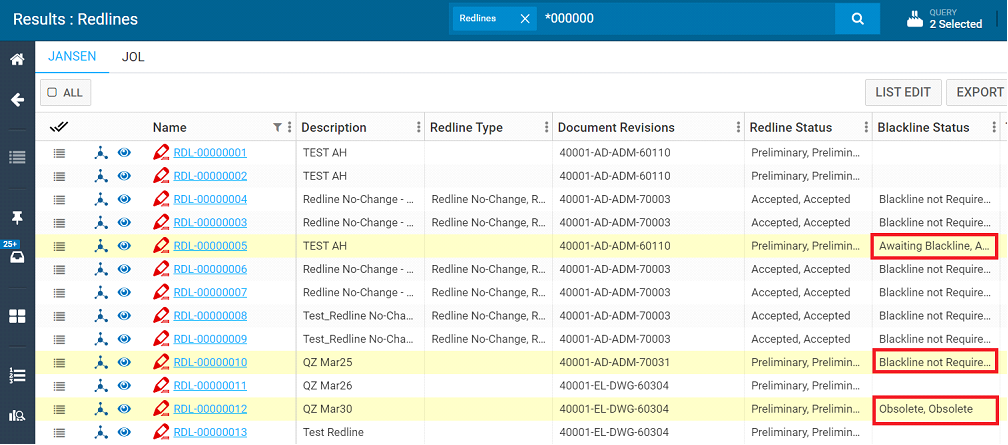Updating the Blackline Requirement / Status
All items that are redlined will require blacklining. The blackline requirement for redline markups must be identified by Engineering (Home Office). This is done by performing a filtered search and using the list edit functionality of the resulting dataset. The process is shown below. Redline markups that have been replaced with a new redline automatically inherit a status of Redline Obsolete. Redline No-Change carries a value of Blackline Not Required by default when loaded through SDV.
To update the blackline requirement:
1. Search for redlines:
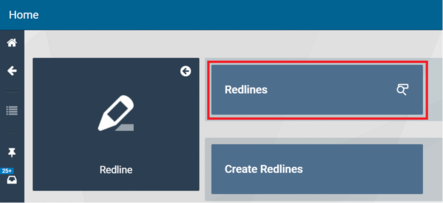
2. Select the redlines to update (1), click the Actions button of the left panel (2), then click List Edit Redlines (3):
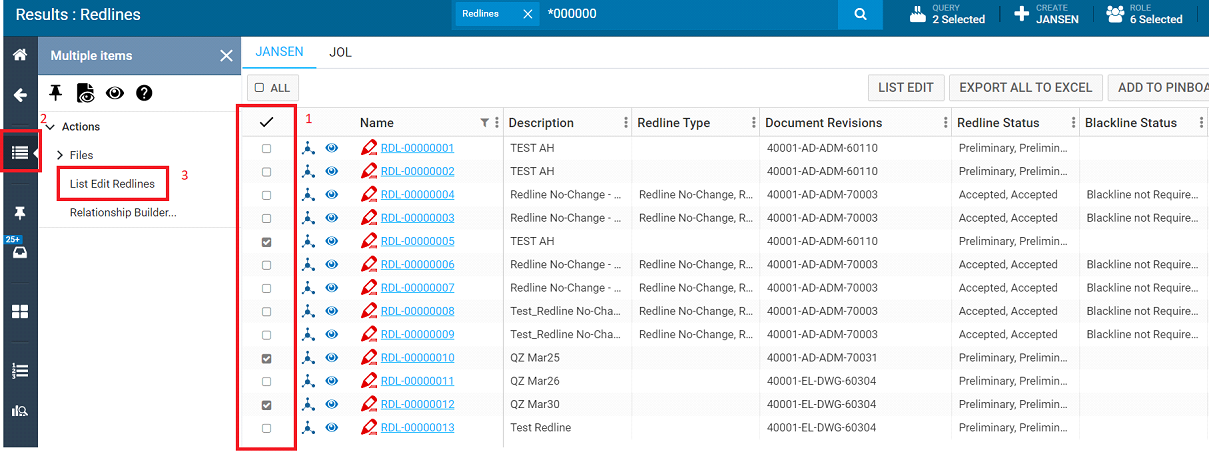
Result: The selected redlines are displayed for list editing. Click the Blackline Status column and enter the predefined value (1), then click SAVE (2):
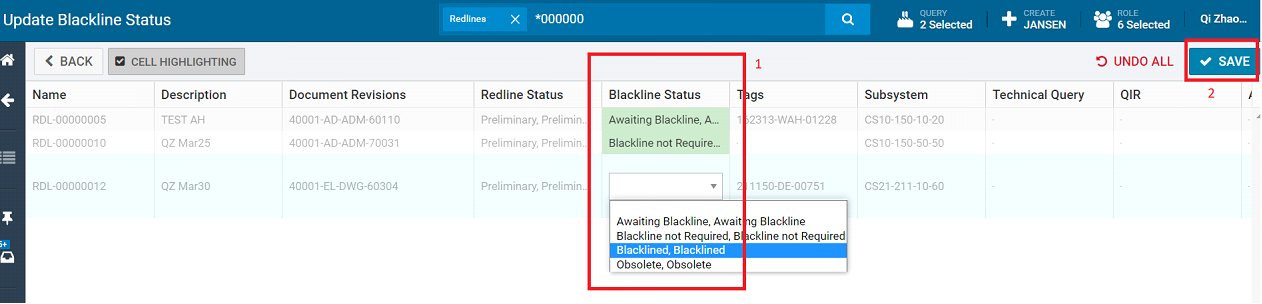
The Blackline statuses are updated: