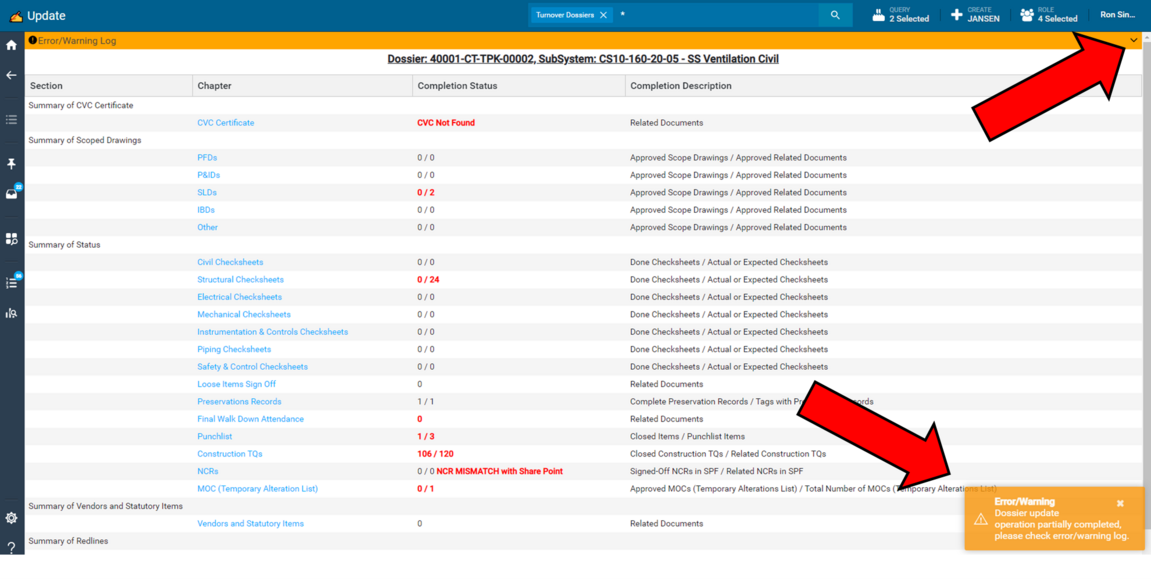Updating a Turnover Dossier
Updating a turnover dossier will recompile the content of the dossier and recalculate the counts. Information that has been descoped from the sub-system will be removed from the dossier as it is updated. Manually related content is also updated so ensure that this information carries the correct sub-system. This capability is restricted to FE, FEM, Sub-system Scope Coordinators and Commissioning Managers on Turnover Dossiers having a status of Draft. Further consideration is needed to also include the Quality Team responsible for NCRs.
From the Action Menu of the Dossier, expand the TOD menu and use the Update command: Action Menu -> TOD -> Update
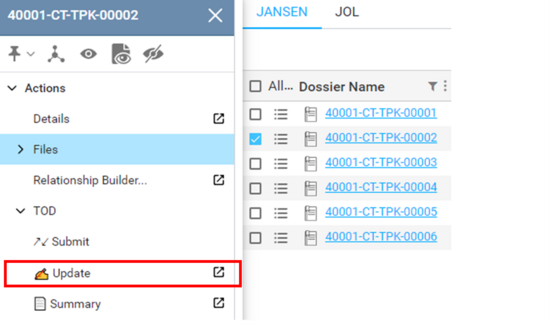
Important:
Updating a dossier is an intensive process and can take several minutes to complete.
Update Turnover Dossier Errors
Should any errors occur when updating a turnover dossier, the update will complete as best as possible. An orange box will appear at the bottom right corner of your window advising you that one or more errors have been logged. Expand the orange banner at the top of the screen to review and address the errors listed.