Typical Progression of Document Revisions
40001-IM-STD-40132 lists the approved BHP document revision statuses, illustrating the kind of revision (alpha, numeric, alphanumeric…) to expect based on the revision status. It is important to understand that a document revision is issued at a revision status for a particular reason; a transmittal reason. In many situations, the revision is issued at the status and frozen for this status, but can be reissued for a different reason on a separate transmittal.
Example: Revision B of a document at status Issued for Review is issued for the reason of For Review on transmittal 2. Subsequently, revision B of the document may be transmitted For Information on transmittal 3. The status of the document on transmittal 3 will remain unchanged: Issued for Review.
|
Transmittal number
|
Transmittal reason
|
Document revision
|
Document status
|
|
001
|
For Review
|
A
|
Draft
|
|
002
|
For Review
|
B
|
Issued for Review
|
|
003
|
For Information
|
B
|
Issued for Review
|
Upon completion of a review, documents are often updated and recirculated to confirm that changes have been adequately addressed. There are several steps needed to do this:
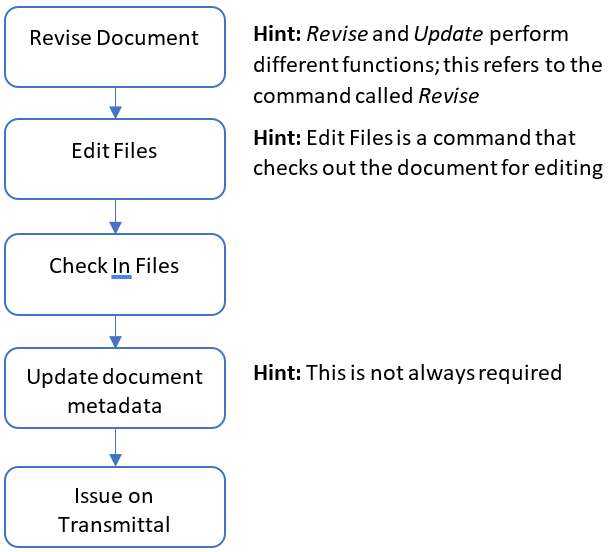
Following this process, documents will generate multiple revisions that have been issued for review with a comprehensive history of changes and markups.
|
Transmittal number
|
Transmittal reason
|
Document revision
|
Document status
|
|
001
|
For Review
|
A
|
Draft
|
|
002
|
For Review
|
B
|
Issued for Review
|
|
003
|
For Information
|
B
|
Issued for Review
|
|
004
|
For Review
|
C
|
Issued for Review
|
|
005
|
For Review
|
D
|
Issued for Review
|
Eventually, many documents reach the milestone where they need to be distributed for approval. At that point documents should be revised to revision 0 following the same steps as outlined above: Revise Document, Edit Files, Check In Files …
When creating the transmittal for an approval, the user selects the document status that should be applied on approval of the document. The result is that the document starts with a status For Approval at a specific revision and ends the workflow with a new status (often Approved for Use) applied to the very same revision.
|
Transmittal number
|
Transmittal reason
|
Document revision
|
Document status
|
|
001
|
For Review
|
A
|
Draft
|
|
002
|
For Review
|
B
|
Issued for Review
|
|
003
|
For Information
|
B
|
Issued for Review
|
|
004
|
For Review
|
C
|
Issued for Review
|
|
005
|
For Review
|
D
|
Issued for Review
|
|
006
|
For Approval
|
0
|
Issued for Approval
|
|
007
|
For Information
|
0
|
Approved for Use
|