Troubleshooting
When a job is failed with the status showing “Awaiting approval for export” or “Validation failed” (1), click the Summary tab (2) on the right-side panel to troubleshoot:
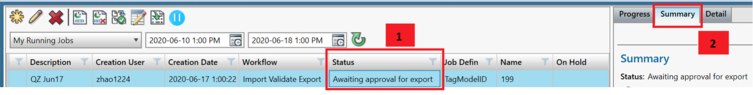
The summary report appears, showing the details of the job execution:
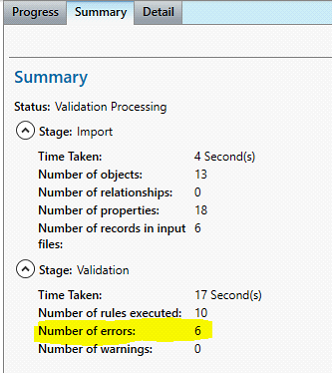
If Number of errors > 0, download the validation report to check the details of the errors by clicking “Download validation report” icon at the top of the window:
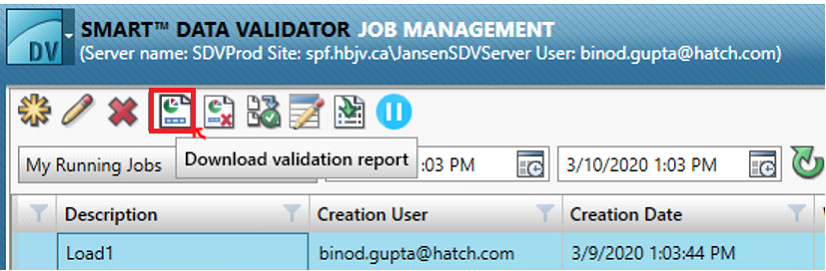
A popup window appears to allow browsing to a folder for the download:
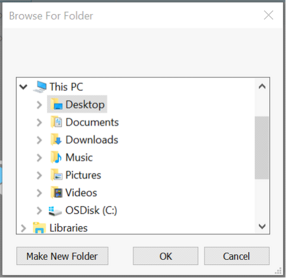
After clicking OK, the validation report is downloaded:
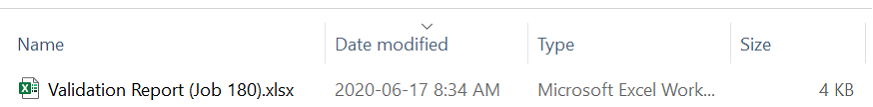
Open the downloaded validation report. The Summary worksheet of the validation report is generic for all job definitions, showing the job details and the summary of failures for different object types:
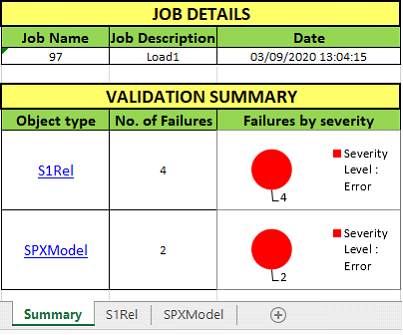
The worksheets for different object types are specific for different job definitions.
Clicking an individual worksheet will show the details of the errors for a particular object type. For example, for this particular TagModelID execution, the following two object types have failures.
-
Errors in “S1Rel” worksheet for S1Rel object type:
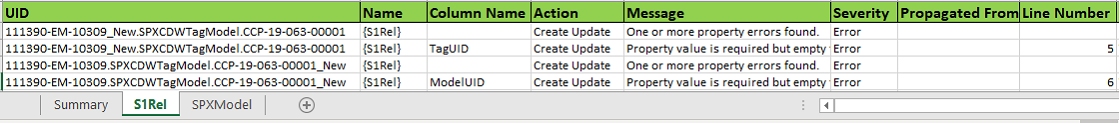
Column Name: It shows the column having validation errors.
Line Number: It shows the row number in the input file which has validation errors.
Message: The message indicated in the snapshot means that the item mentioned in the Column Name field either does not exist in the target SPF system or multiple items with same name exist in SPF.
Severity: When the Severity column shows Error, the export will not be successful unless the invalid entries are either removed from the input file or corrected.
-
Errors in “SPXModel” worksheet for SPXModel object type:
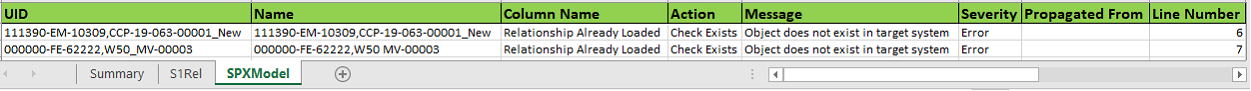
Column Name: It shows the error Relationship Already Loaded which means that one relationship already exists between the mentioned tag and model. Such entries need to be removed from the input file before loading.
Line Number: It shows the row number in the input file which has validation errors.
Message: Do not refer to this message; actual error message is in the column Column Name.
Severity: When the Severity column shows Error, the export will not be successful unless the invalid entries are either removed from the input file or corrected.
Correct all validation errors from the input file and try again until the validation is successful with no error.