Technical Queries
This section describes how to create a and send a technical query to a recipient(s), respond to a technical query, and how to review responses to a technical query.
The following types of technical queries that can be created in SPF:
-
Engineering technical queries
-
Construction technical queries.
Engineering technical queries are intended for topics between the EPCM and owner/operator or between the EPCM and a vendor similar to an RFI process. This process loops between an initiator and a respondent until the initiator is satisfied and closes the item.
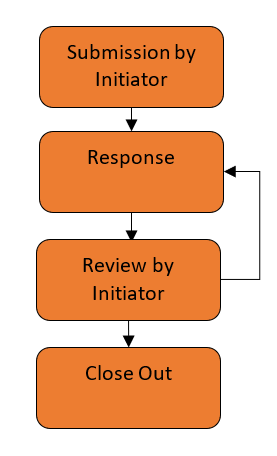
Construction technical queries are intended for concerns raised at site to be answered by engineering. The process is shown in the image below. The contractor raises a query that is reviewed by the responsible field engineer (RFE) and field engineering manager (FEM). If the query is determined to be a field change request (FCR) the query would also be reviewed by the resident engineer (RE) and resident engineering manager (REM). With a response in place, the query is technically closed; however, the contractor is given an opportunity to determine if the query has an adequate response and to provide field work progress updates. The contractor can provide updates indicative that field work is partially completed so that commissioning can proceed against the work which has been completed. Once all field work is complete, the query proceeds to the responsible field engineer for close out of the technical query.
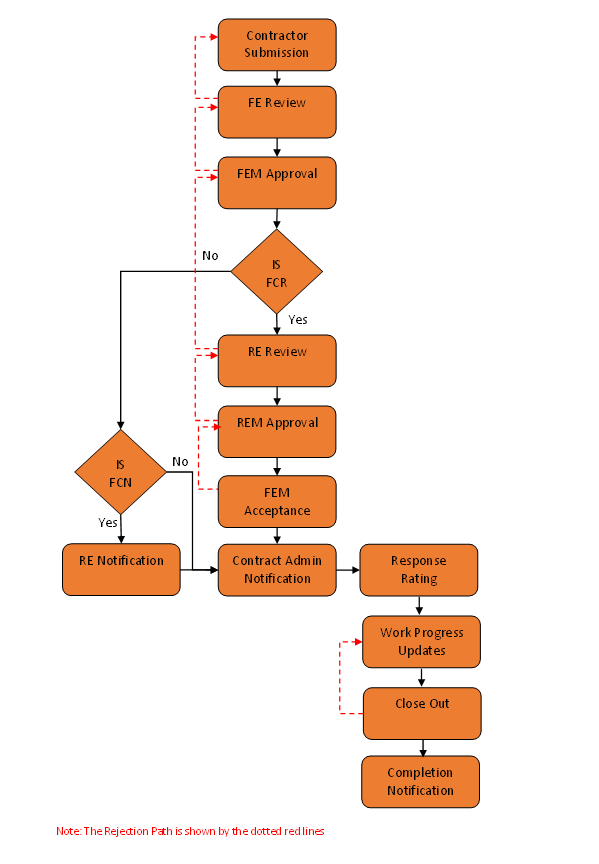
Notes:
-
Construction TQs have been updated to include a location that determines if the FE and FEM recipients should be specific to the Mod Yards.
-
Reassigning or Responding to a Workstep on behalf of Another (Response Management) provides help to respond to a TQ for someone else.
-
Rejecting a TQ step does NOT remove information from the database. For example, if the FEM rejects the Approval step, the FE review retains the date and user that completed the step. The information for that step is updated when the FE resubmits their review. This means that the date and user is inappropriate to determine the status of the TQ. Use the TQ Status to determine the correct status.