Splitting A Vendor Submission Transmittal
Splitting A Vendor Submission Transmittal
To split a transmittal:
1. Find the transmittal to be split.
2. Use the Split Transmittal command from the Action Menu of the transmittal.
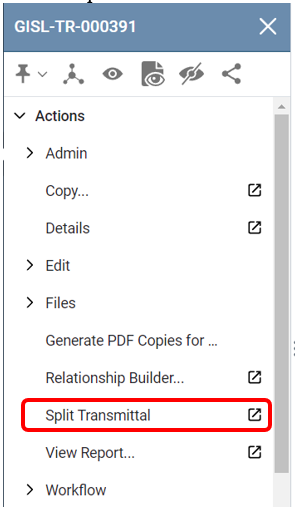
3. Leave the Main and Recipients sections of the transmittal unaltered
4. Under the Documents section of the transmittal deselect the documents that should not be returned to the vendor/contractor
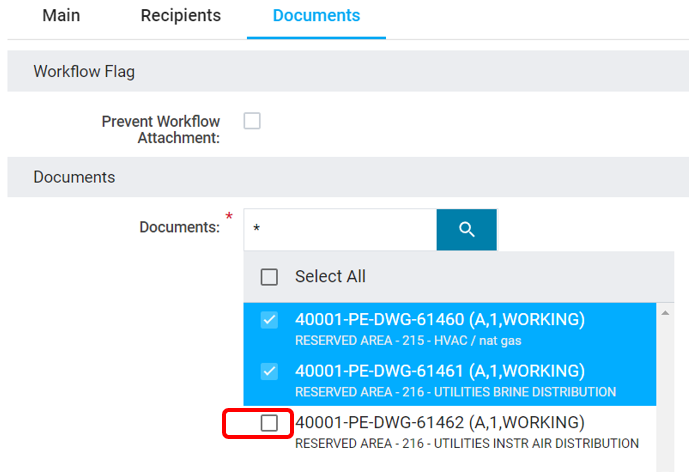
5. Click Finish
Important:
-
The Main Details and Recipients of the transmittal are not disabled, users should take care to maintain the existing values.
-
If a new document is added, no responses will exist for review of that document and every review recipient will be notified that they need to complete their review for the new transmittal.
-
If a reviewer has completed all document reviews but not completed their workflow step, they will still be considered to have completed their review on the new transmittal; meaning that no notification will be sent to them about the new transmittal.
-
Reviewers that are depending on the automation that infers markups as responses (Refer to Document Responses) will still need to complete their workflow step on the newly created transmittal. The actual response needs to be completed for the notification to be skipped.
If recipients are added or removed, the new recipient list will be observed.