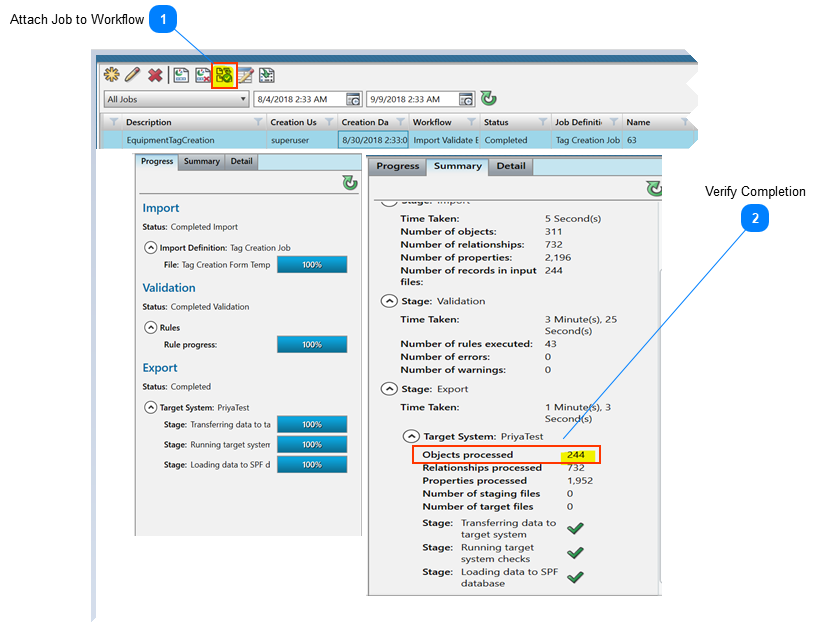Send Data to SPF
-
This page describes how to import the new tag data into SPF.
-
The information provided here is based on the assumption that you have successfully created a new tag creation job and imported the tags. Refer to Create a New Tag Creation Job.