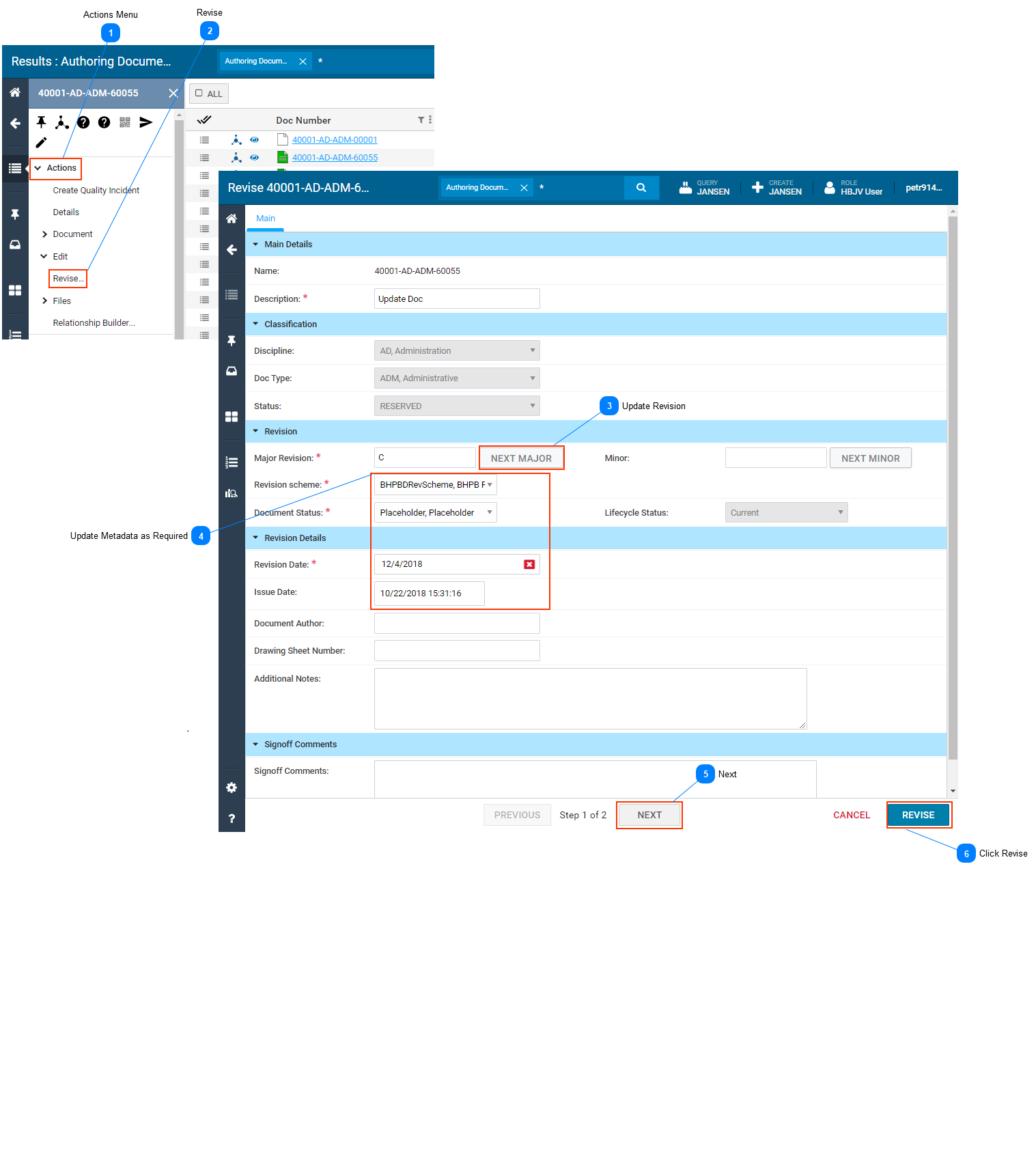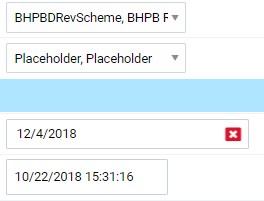-
This page describes how to update the revision of a document that has been signed off (green icon). -
This page assumes you have searched for and found the document of interest. Refer to Search for Documents.
Note: Some fields cannot be changed. For example, you cannot change the Classification metadata of the document.
 Actions Menu-
Expand the relevant Actions menu. -
The Actions menu opens on the left side of screen
|
 ReviseUnder the Edit menu, select Revise...
|
 Update Revision-
In the Revise screen, you can enter the next revision in the field, or click the NEXT MAJOR button. -
This will update the revision letter to the next one in sequence.
|
 Update Metadata as RequiredUpdate any other document metadata, as required.
|
 NextClick NEXT to move on to the next screen.
|
 Click ReviseClick REVISE when done.
|
|