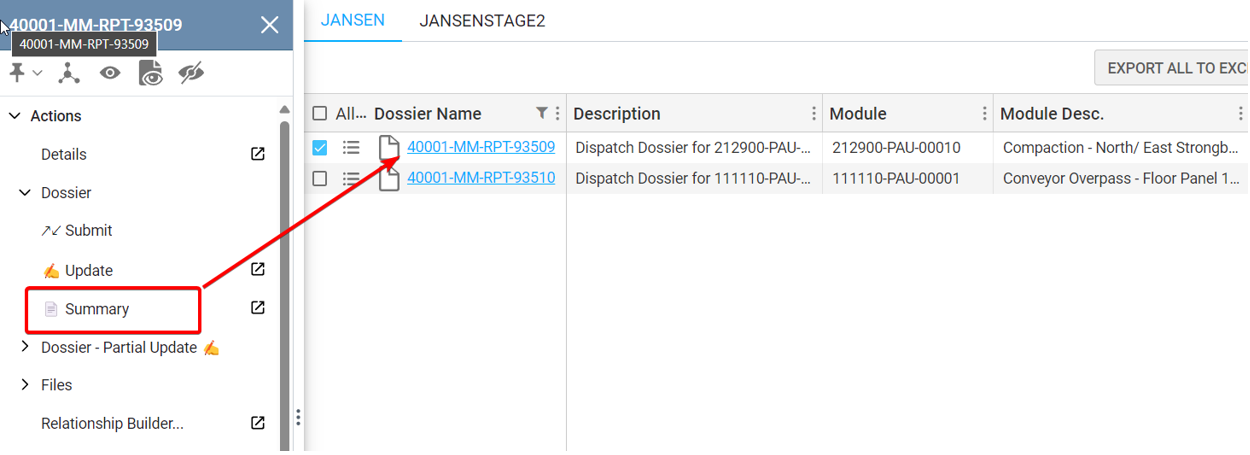Reviewing a Dispatch Dossier
The summary page of the dossier is indicative of outstanding items. Line items sum the approved / completed information compared to the relevant dossier items. Items in bold red should be reviewed.
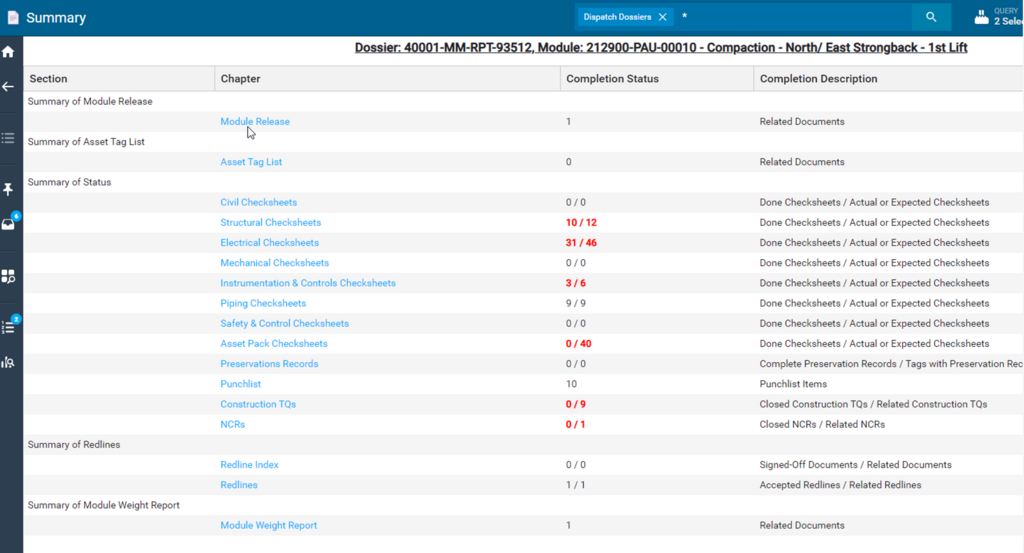
Launching the Dispatch Dossier Summary Page
You can launch the summary page of the dossier by clicking on the dossier itself or by navigating from the action menu of the dossier: Action Menu -> Dossier -> Summary.