Reading Information
There are a number of tools that can be used to navigate through a document. The left-hand panel can be set to Pages or Bookmarks (if set) to hyperlink you to that location in the document by clicking on the page or bookmark.
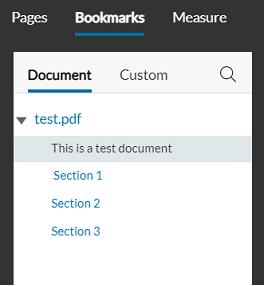
Use the page selector in the top right-hand corner to jump to a specified page in the document.
Use Find to search a document for specific text.
Use the scroll bar to scroll through pages.
Zoom and Fit controls are also available for larger pages.
Note: You can load a file in View and Markup with the layers turned off and then selectively choose the layers of interest by using the Open for review… command. This will render the file faster if you are reviewing a consolidated document with many reviews and are only interested in opening the consolidated layer.