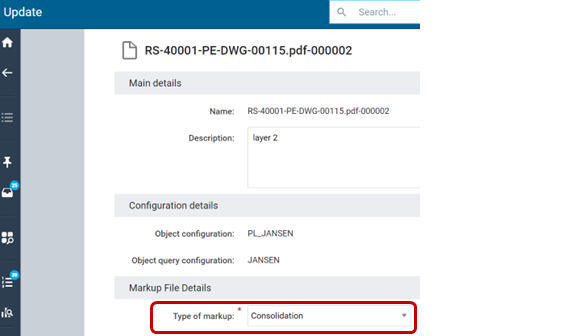Post Consolidation
Post Consolidation
Generally, once markups have been consolidated, the feedback is returned to the author so that changes can be implemented on the next revision of the document. Internally, the author may be the consolidator, and so consolidation is merely a means of record keeping. Reviewing a vendor submission, however, means that feedback is being provided to a different organization. Typically, the vendor authors some information, sends it to the EPCM for review, the review is conducted, comments are consolidated, and the information is returned to the vendor.
The desire is that the vendor sees only the consolidated comments:
-
Providing clear direction and so is not to be confused by potentially contradictory remarks from different reviewers
-
Providing an opportunity to scrutinize the feedback for professionalism and clarity
As such, third parties like vendors, can only see markup layers where the Type of markup is Consolidation.
Modifying the Type of Markup from Document Review to Consolidation
In the event that a consolidator has forgotten to set the Type of markup, or there is a need to change a review layer to be visible to a vendor, then the layer’s type needs to be modified from Document Review to Consolidation. Which then permits the third party to review the comments.
From the document, navigate to the files of the document (Show All Files), and then to the markups of the file (Show Markups). From the Action Menu of the markup layer use the Update command to allow you to edit the Type of markup attribute. Set the value to Consolidation and click on Update.