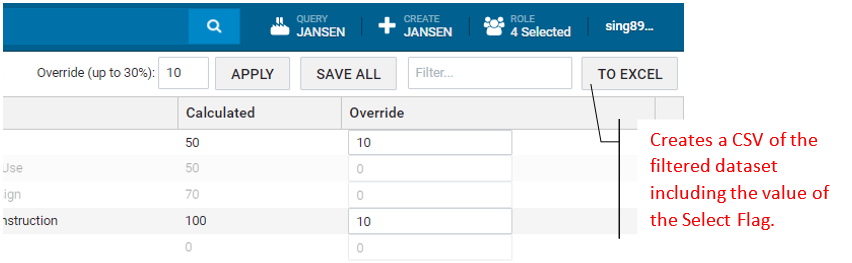Enhanced User Interface for Efficiency
The SPF Web Client has been extended to include an interface that facilitates the return of customized information and capabilities to support processing information in bulk more efficiently. The extension in use comes from an open source third party first made possible when then product was updated to SPF 2018 HF5. The functionality shown here has been introduced to the most crucial parts of the product and can be leveraged to a greater extent as the product grows.
Custom Result Sets
The interface is populated with data coming from a query to the database removing restrictions introduced by the complex architecture of SPF.
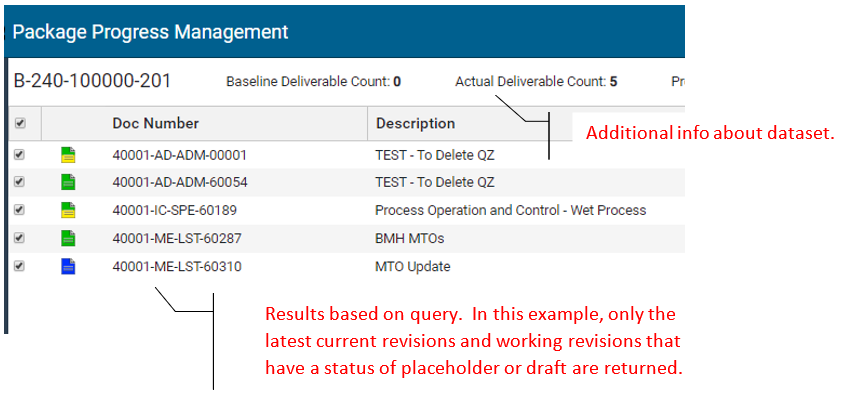
Selectable Entries
The dataset returned to the user will typically have multiple records from which the user can select/deselect for any scenario arising.
Select All and Deselect All has been built for convenience.
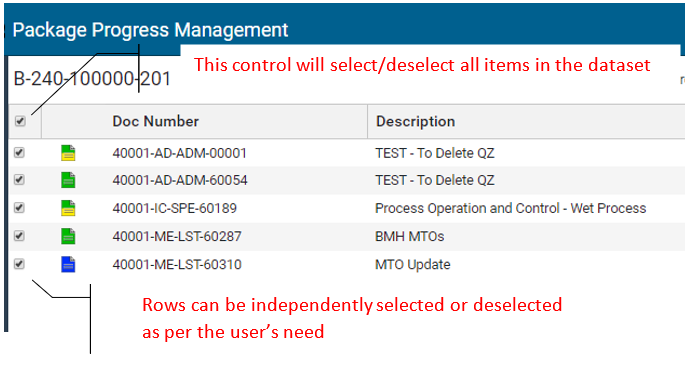
Filters
Filters search all fields simultaneously, meaning that a user can filter for terms in the name, description, status or any other field by typing in the box. While this simplifies how a user performs a filtering operation, combination filters are not available.
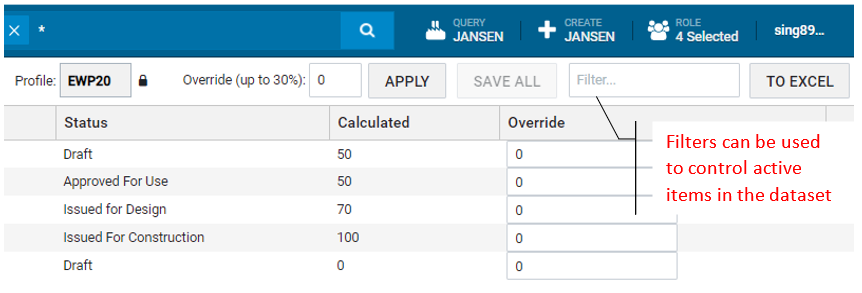
Commands
A primary driver for the use of this interface is to simplify a change to multiple items. Only those items which match the filtering criteria and have been selected (have a checkmark) will have the change applied when the command has been executed.
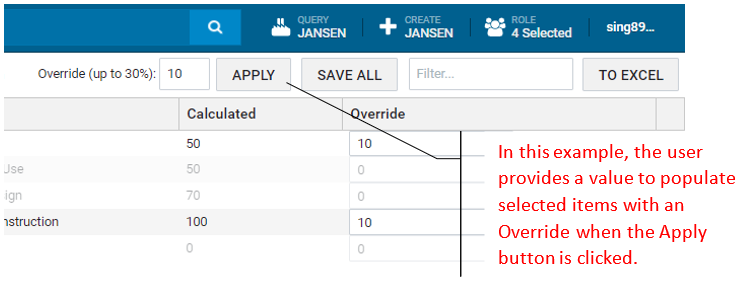
Item Commands
In some instances, icons have been made available for each item in the dataset. This provides a convenient means by which the user can perform related actions. The View and Markup command shown here, opens the file in a new tab.
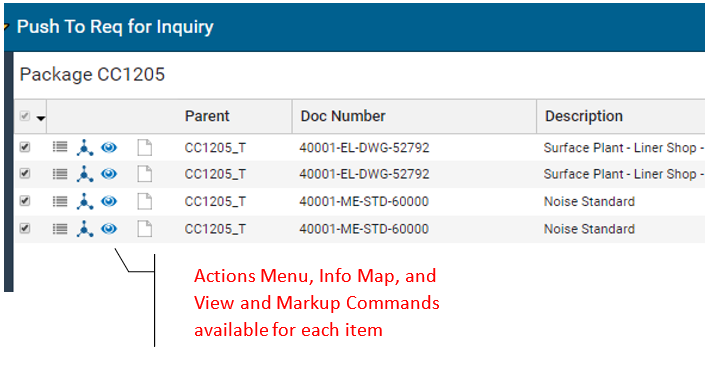
Export to Excel
The Export to Excel button allows users to export the dataset (post filtering) to a comma separated value (CSV) file. This file includes all fields inclusive of the select flag; it can be opened in Excel. In some instances, it is helpful to have an export of the dataset to troubleshoot an issue.