Document Review, Grading and Approval
Document Review, Grading and Approval
In most cases, the vendor documents are submitted to HBJV. HBJV DC/BHP PIM will receive the transmittal for Doc Control Review.
HBJV DC/BHP PIM can claim the workflow step, review and markup the transmitted documents, attach files to them by navigating to the transmitted documents and clicking Files/Attach Files, and update the transmittal to add reviewers, consolidator and completion notification recipients.
At the end HBJV DC/BHP PIM can click Approve to accept the transmittal:
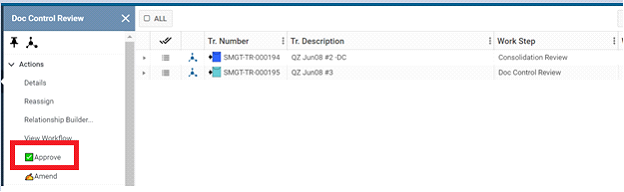
The transmittal is then moved to the Review and Grade step.
The document status is still Working but it is locked:
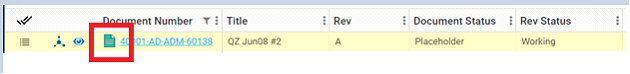
During the review and consolidation, the reviewers and consolidators perform markups and consolidation the same way as any other review. Refer to Document Review and Consolidation, Document Responses, and SPF Transmittals and Workflows.
The transmittal then moves on to update deliverables. The status of the transmitted documents remains Working and the document is locked.
DC/PIM can claim, review, markup, update the transmitted documents, update vendor data (Next Forecast Date, etc.), and check-out for signature.
At the end, DC/PIM can click Completed to approve the workflow step:
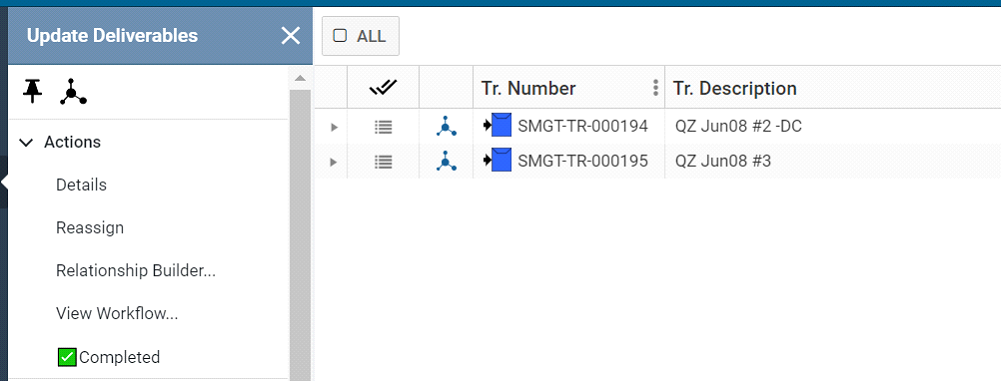
After this step, the transmittal is completed and sent back to the vendor for review. The transmitted documents are now changed to Current allowing the vendor to revise the documents for resubmission or ending the life cycle of the documents where document control would have manually updated the status to be certified.
At the Update Deliverables step, DC/PIM can also reject the work done by the consolidator by clicking Amend method:
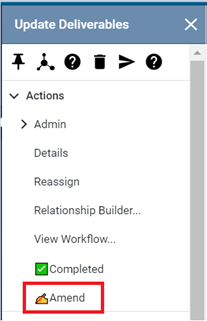
Then the transmittal will be rejected and sent back to consolidator to redo the consolidation.